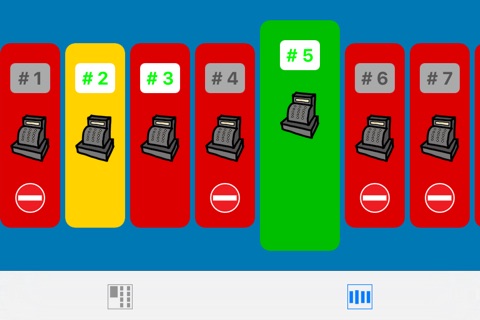Queue Assist supports you in choosing the queue with the shortest waiting time at the checkout in the supermarket.
After you start, open the checkouts in the app that are suitable for your selection. Then, drag shopping carts from the bottom of the screen to the open checkout areas, until an approximate image of the on-site situation is generated in the app. After that, select the results display at the bottom of the screen.
The result is displayed according to the traffic light principle.
A checkout in Queue Assist is opened or closed by a double tap on the checkout area. If necessary, a shopping cart can be removed from the checkout area by a double tap on this shopping cart. The shopping carts in the queue of a cash desk can be moved among each other.
The results generated by queue assist can deviate from the actual on-site situation and should only serve as a decision aid. In a queue at the supermarket, delays can occur at any time due to a variety of causes, which can not be considered in the apps results.
This app does not contain any advertising, no in-app purchases, and no registration is required.